Windows Scaling / Resolution Troubleshooting
Windows Scaling / Resolution Troubleshooting
* This is in relation to Skype for Business panoramic full-width view issues. This also only seems to apply to Windows 10 users.
1. Navigate to your desktop by minimizing all of your windows.
2. Right click your desktop background and go to Display settings.
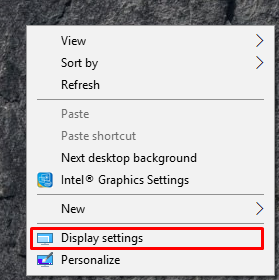
3. Navigate to the Scale and layout section and use the dropdown to choose a lesser percentage than the default.
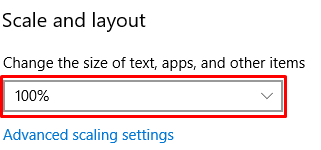
* If you choose a lesser percentage the icons on your computer will be smaller.