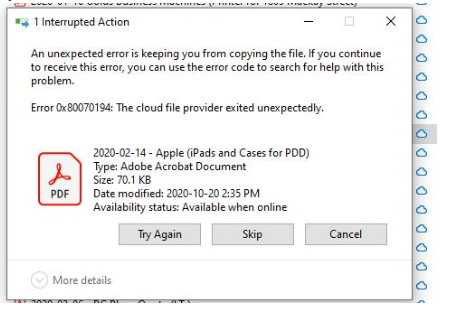Opening SharePoint files from Windows Explorer: Error 0x80070194
Problem
When trying to open a file from Windows Explorer and you receive the error 0x80070194.
Solution
- Open "Run" using the start menu or by pressing Windows Key + R.
- Type %localappdata%\Microsoft\OneDrive\onedrive.exe /reset
- Again, open "Run" using the start menu or by pressing Windows Key + R.
- Type %localappdata%\Microsoft\OneDrive\onedrive.exe /reset
Now try opening your files and the problem should be fixed.
What does this error look like?