Changing Default PDF Viewer to Adobe Acrobat (Windows 10)
1. Open your Default apps by pressing the Start Menu button located in the bottom left.
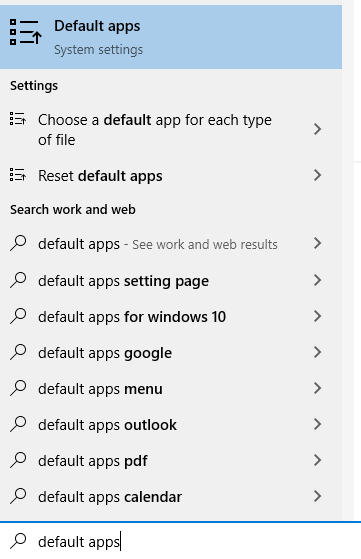
2. Click Choose default apps by file type
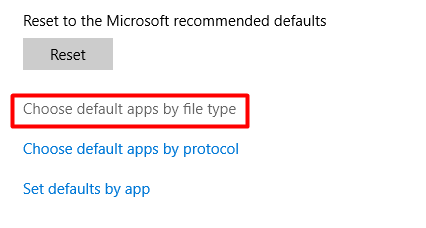
3. Find .pdf on the left
If .pdf is currently set to Google Chrome, click the Google Chrome icon and change to Adobe Acrobat Reader DC

The change should look like:
