Problems with "Send As" in Outlook (User has Delegate access)
Condition
Have you been given "Send As" permission to a mailbox and you are receiving the Generalized Error Message below? This is most likely due to using an outdated Global Address List.
Generalized Error Message
Your message did not reach some or all of the intended recipients.
Subject: Your subject
Sent: 1/1/2020 1:00 PM
The following recipient(s) cannot be reached:
User on 1/1/2020 1:00 PM
This message could not be sent. You do not have the permission to send the message on behalf of the specified user.
Step One: Open New Message
Open a new message and press From -> Other E-mail Address...
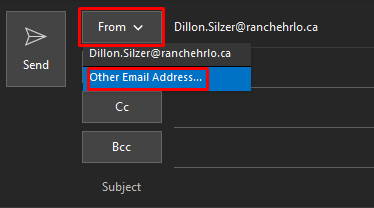
When the dialog box opens below press the From button.
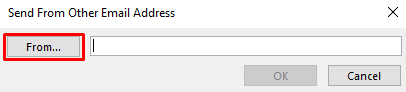
Step Two: Change to online Global Address List
Change from "Offline Global Address List" to "Global Address List". This is the online stored version which is up-to-date.
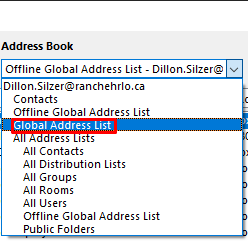
Step Three: Choose the Mailbox
Find the mailbox you want to send from and double click it. This will add it into the From line. Press OK.
You should now be able to "Send As" from the mailbox you have access to send from.