SaskTel IBC - Forwarding Phones
How to forward your phone number from the web portal (online).
1. Navigate to https://ibcportal.sasktel.com/
2. Login with your username and password (306xxxxxxx@ibc.sasktel.com)
3. Under options > Income Calls > Call Forwarding Always - Off (On)
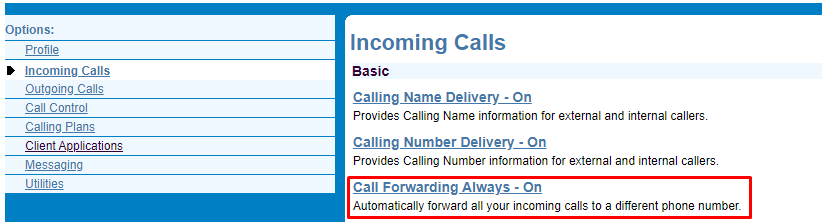
4. Select On and enter your phone number (including 1) i.e. 13067811800.
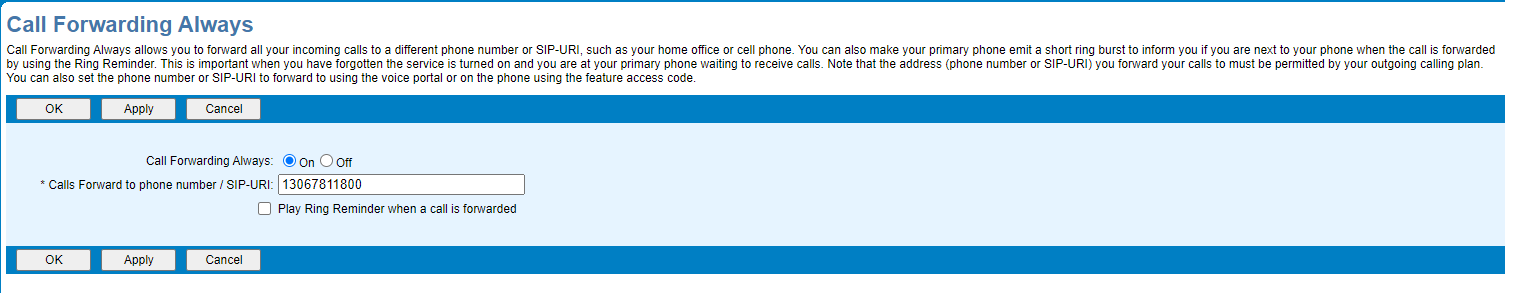
5. Click Apply.
This will now forward your SaskTel IBC number to your desired phone number.