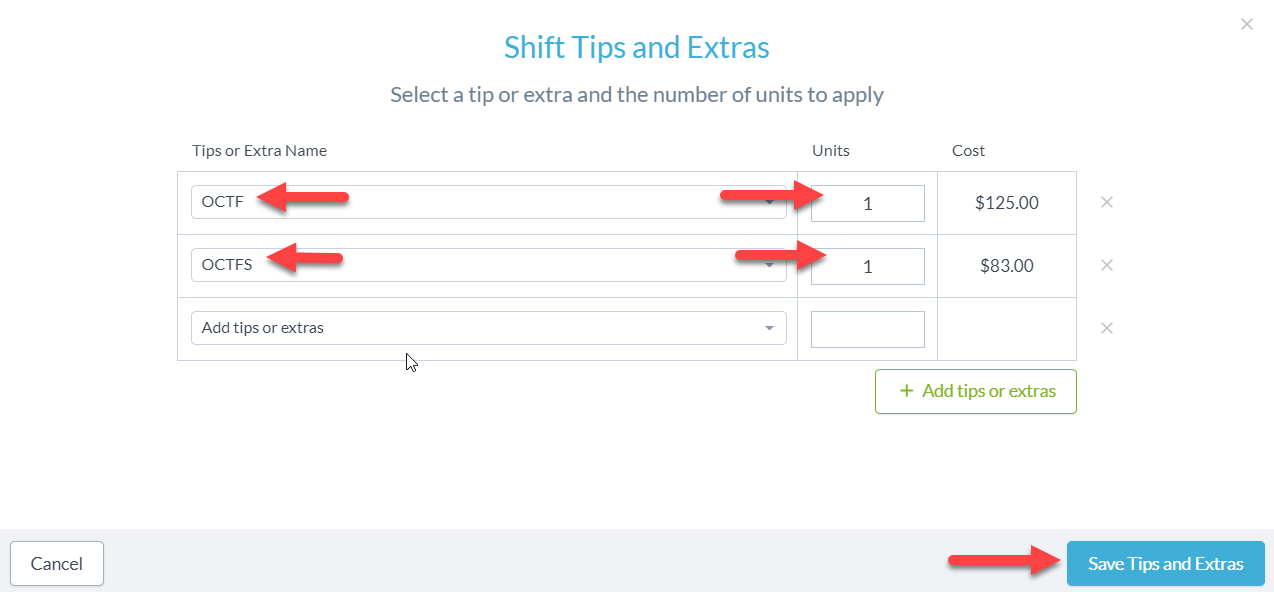On Call - TFC Staff
On Call - TFC Staff
Entering your hours for working an On Call weekend
1. Time & Schedules> Timesheets > Bi-weekly
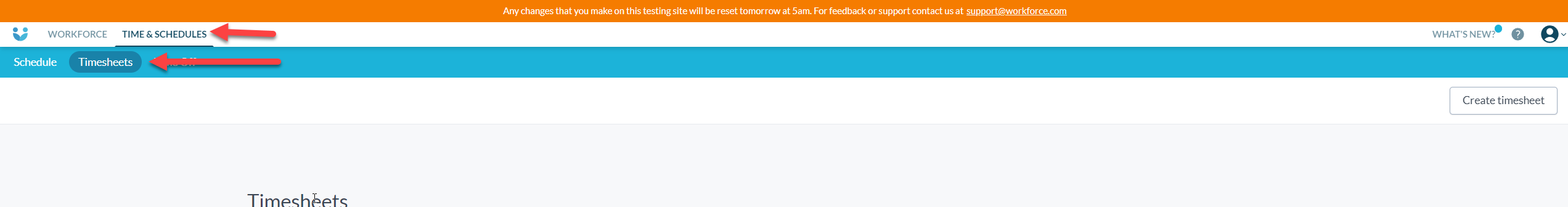
2. Find your timesheet. If you do not have a timesheet for this date range, use the Create timesheet option in the top right hand corner.
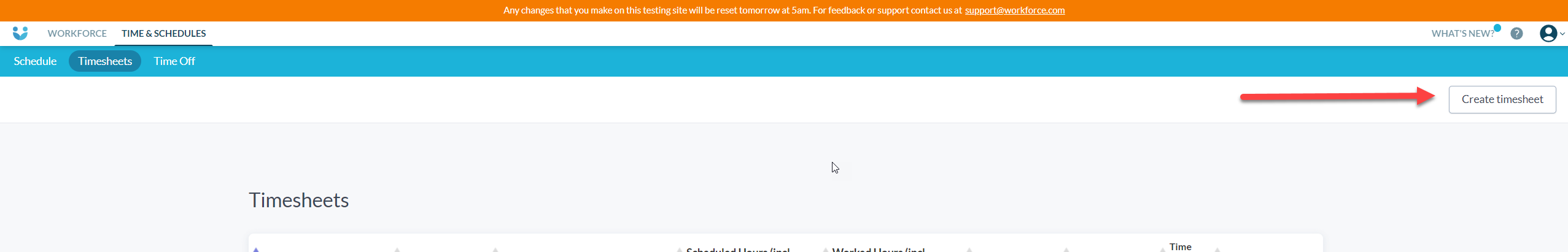
If your on-call weekend includes a STAT holiday, proceed to steps 8-11 now. If there is no STAT holiday, follow steps 3-7
3. On the Sunday of your On Call weekend, click on the empty shift to expand it
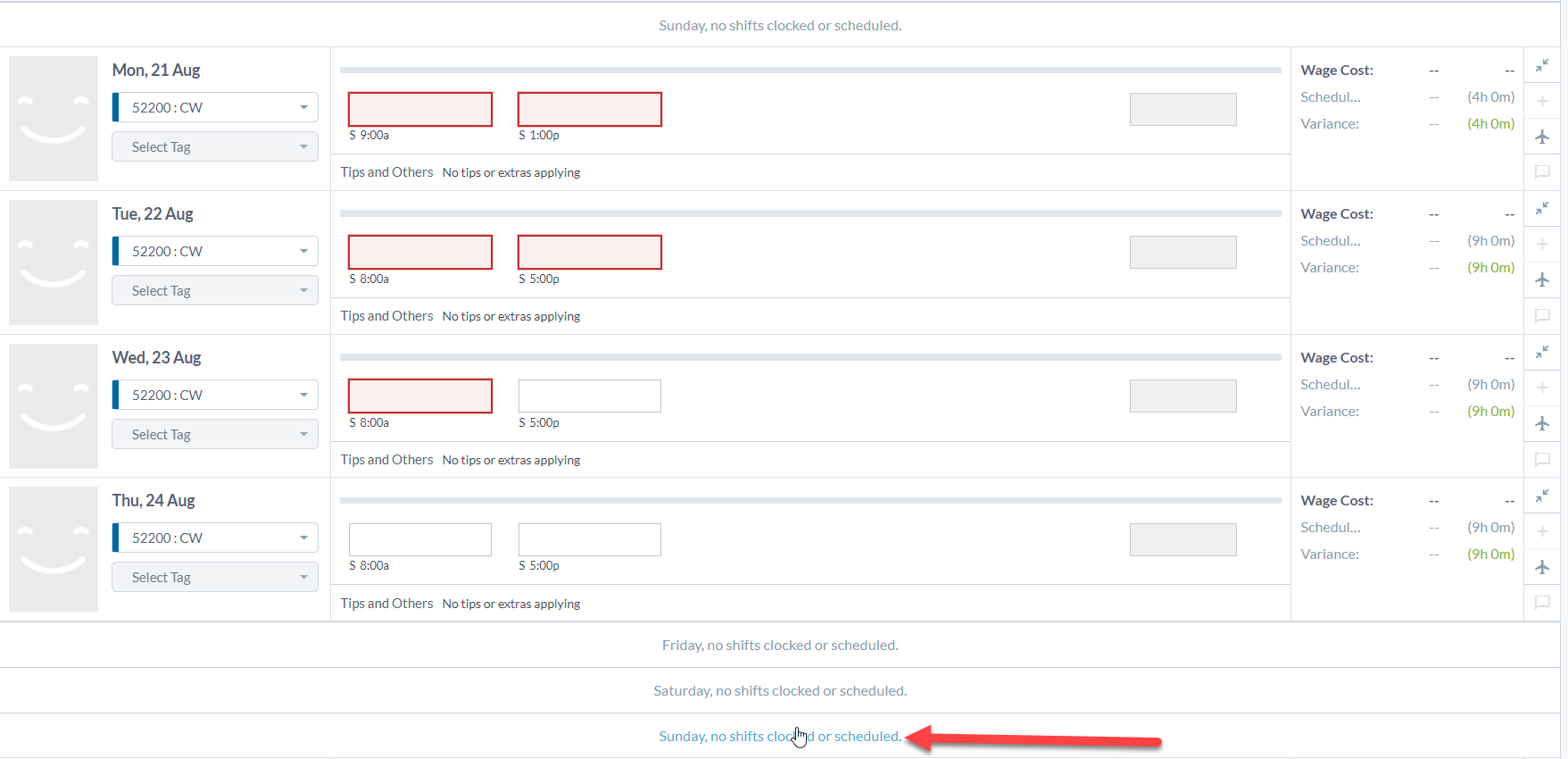
4. Change the Select Team option to be any of the options from the drop down (ONE-TO-ONE, TRAIN, ETC.)
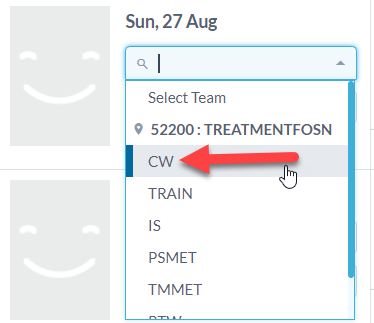
5. Select + Add Allowances
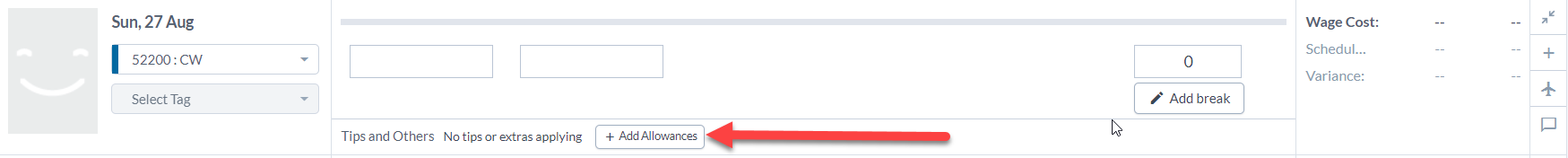
6. Under Tips and Extra Name, choose OCTF
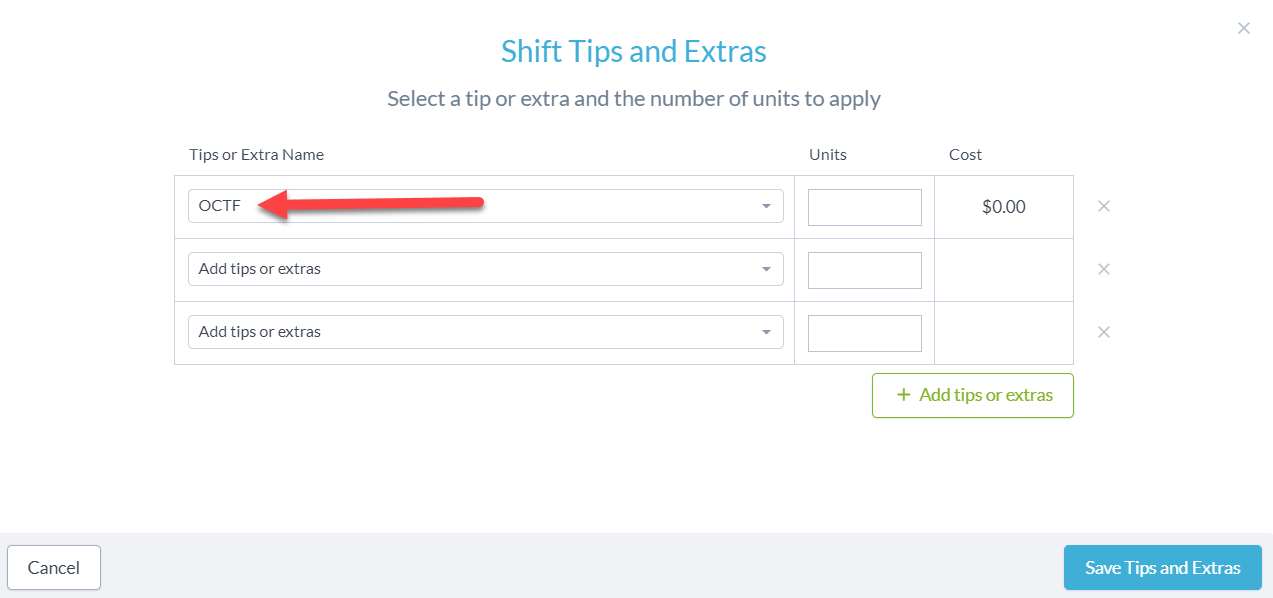
7. Under the Units column, type 1. Select Save Tips and Extras
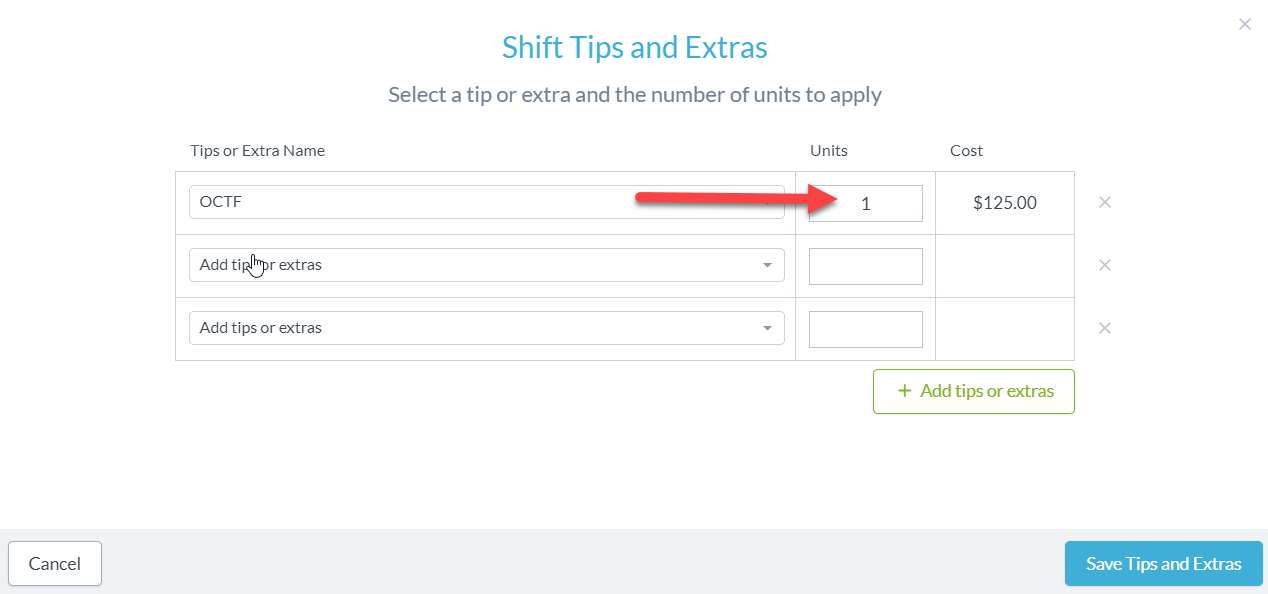
If your weekend includes one STAT holiday, follow steps 8-11. If the weekend has multiple STAT holidays, proceed to steps 12-16
8. Find which day of the weekend has the STAT, in this case it is Monday. Click the + sign to the right of Monday to create a shift.
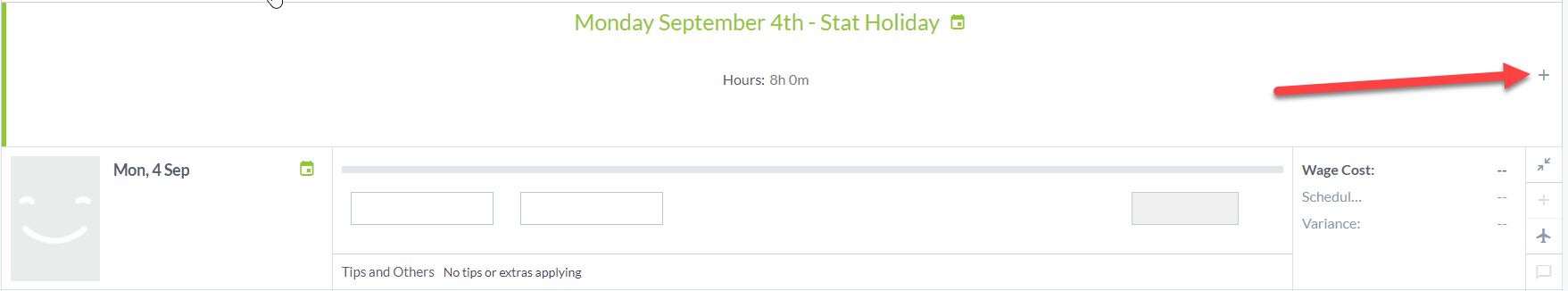
9. The dropdown menu may not appear. In this case, enter a time into one of the shift blocks and wait. The dropdown menu will appear, and you can remove the shift time.
A) No dropdown menu has appeared.
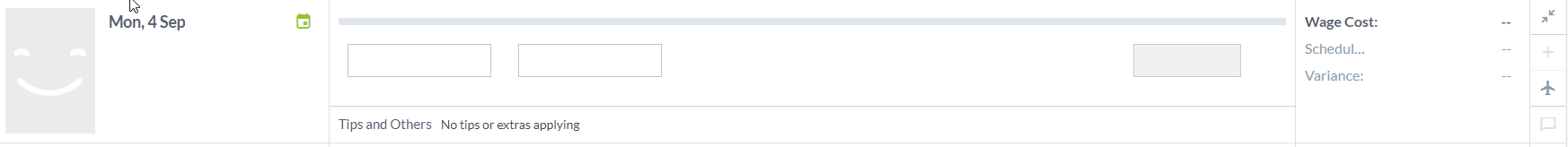
B) Enter a shift time into one of the blocks. The dropdown will appear.
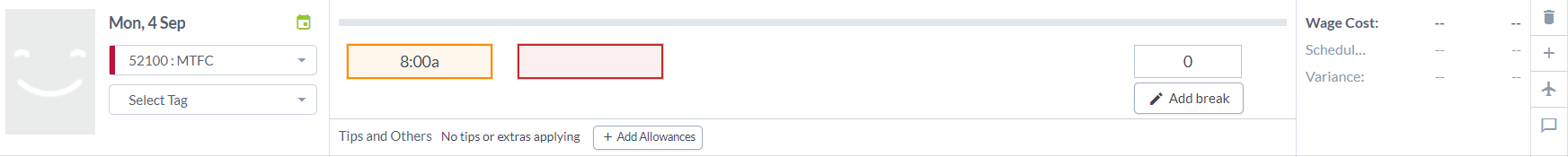
C) Remove the shift time you have entered.
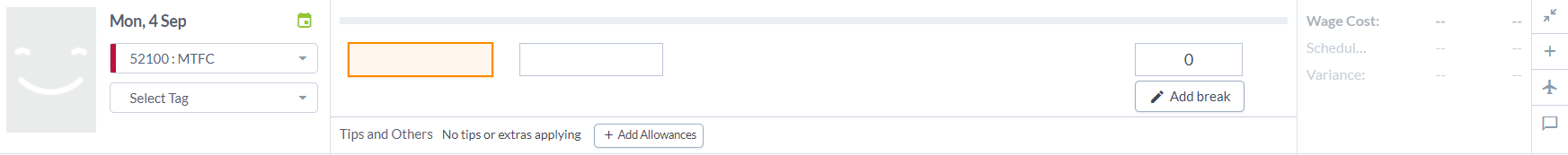
10. Click on the + Add Allowances button
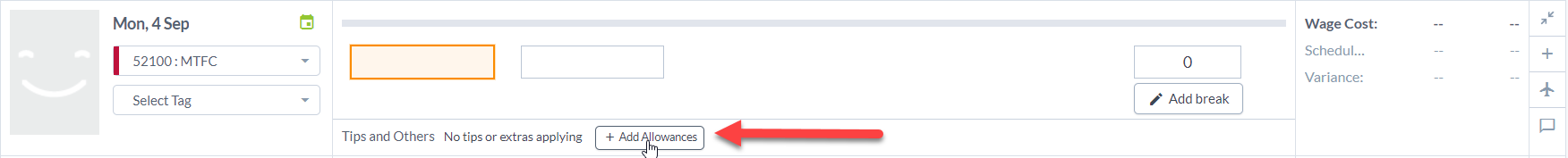
11. Under Tips and Extra Name, choose OCTF in the first row, and OCTFS in the second row. Under the Units column, type 1 for each selection. Select Save Tips and Extras
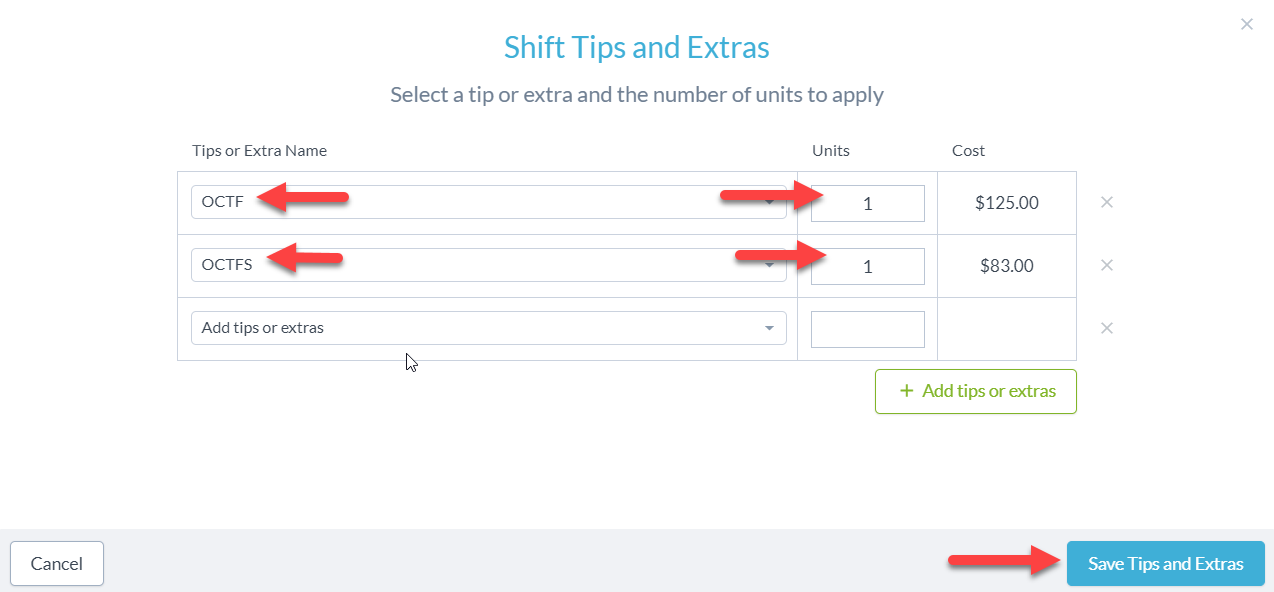
If your weekend includes multiple STAT holidays, follow the below steps.
12. Find which days are the STAT holidays, in this example Sunday December 25th, and Monday December 26th. Select any option from the Select Team drop down menu for both days.
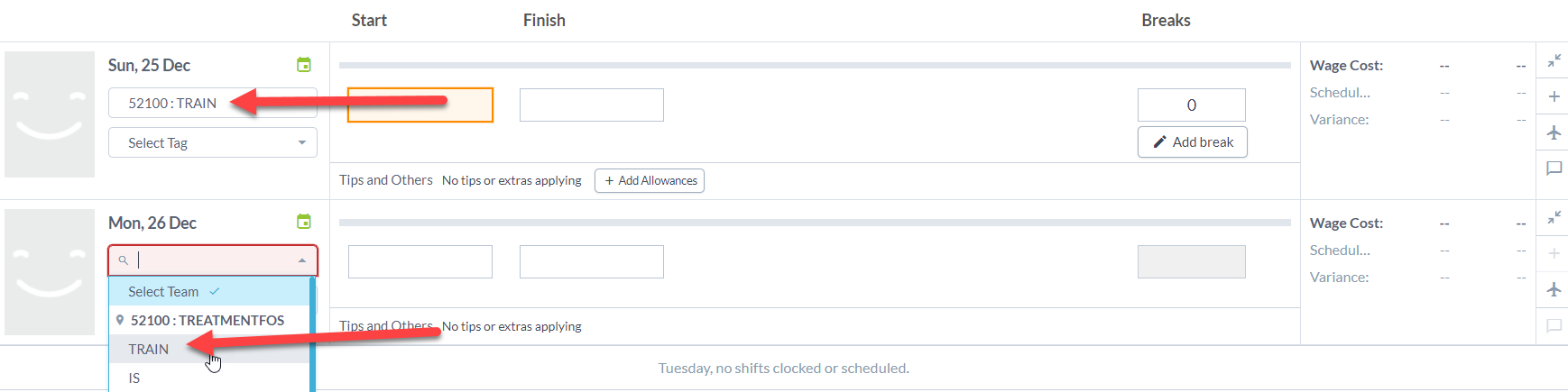
13. Choose the + Add Allowances button for Sunday, December 25th.
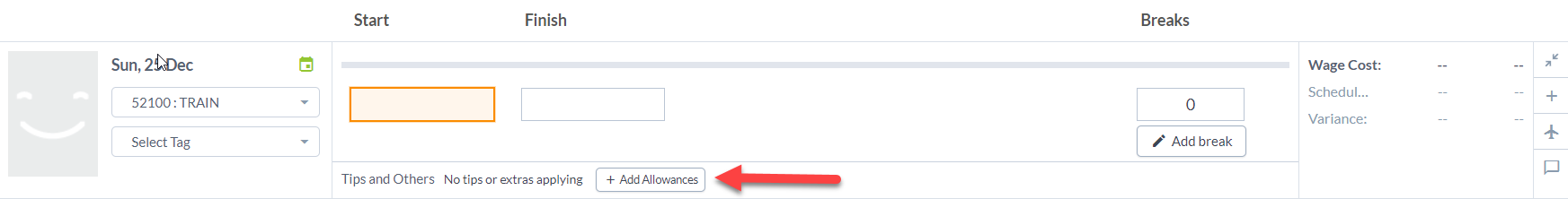
14. Choose OCTF under the Tips and Extra Name column. Under the Units column, type 1.
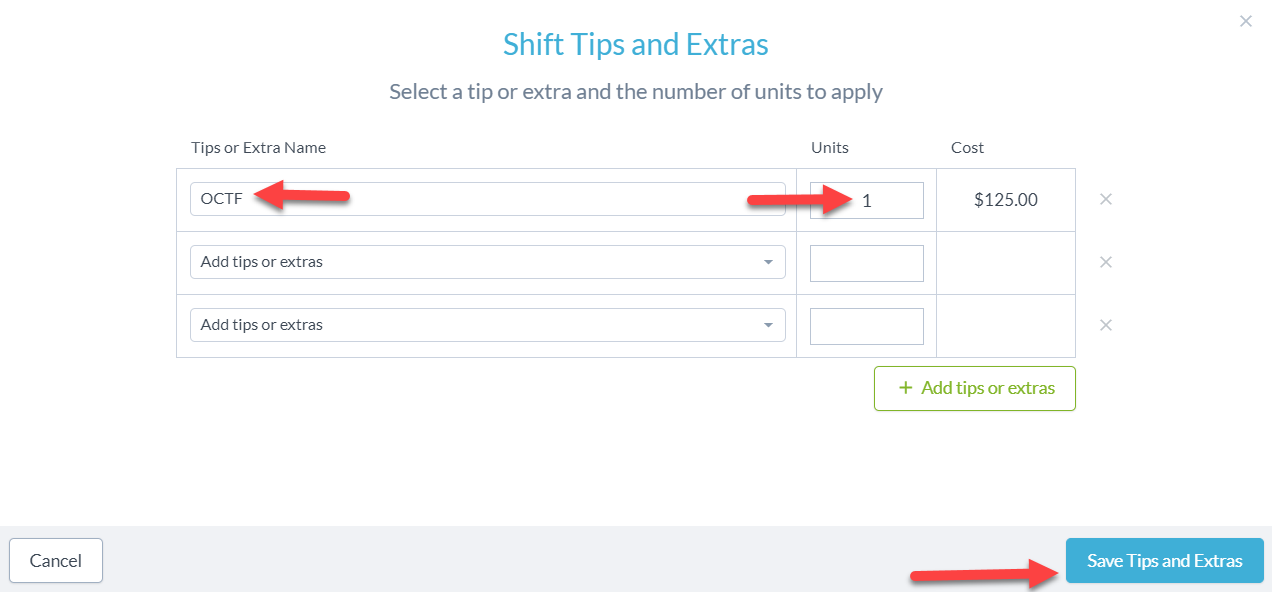
15. Choose the + Add Allowances button for the STAT holiday (in this case, December 26th)
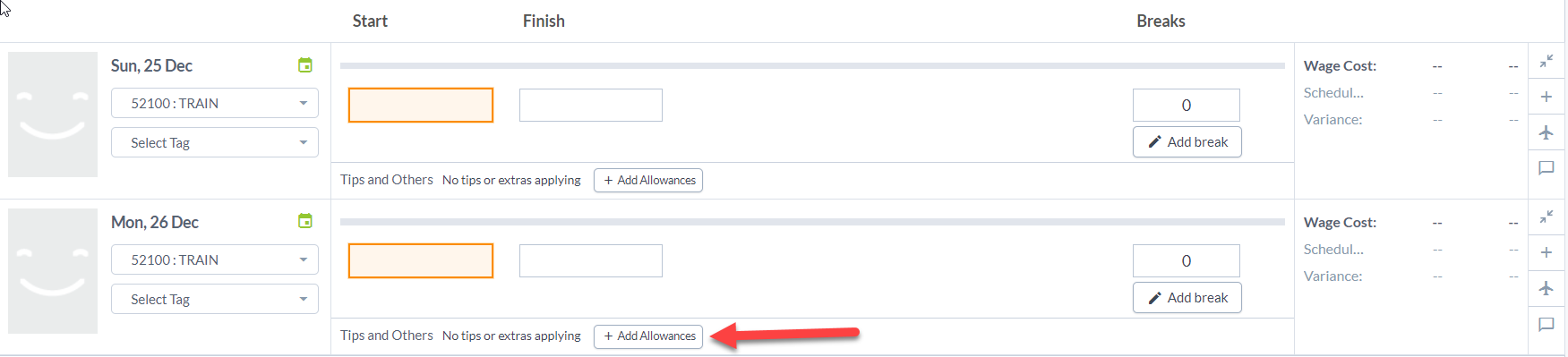
16. Choose OCTF in the first row of the Tips or Extra Name column. Choose OCTFS in the second row of the Tips or Extra Name column. Enter 1 under the units column for the first and second row. Select Save Tips and Extras